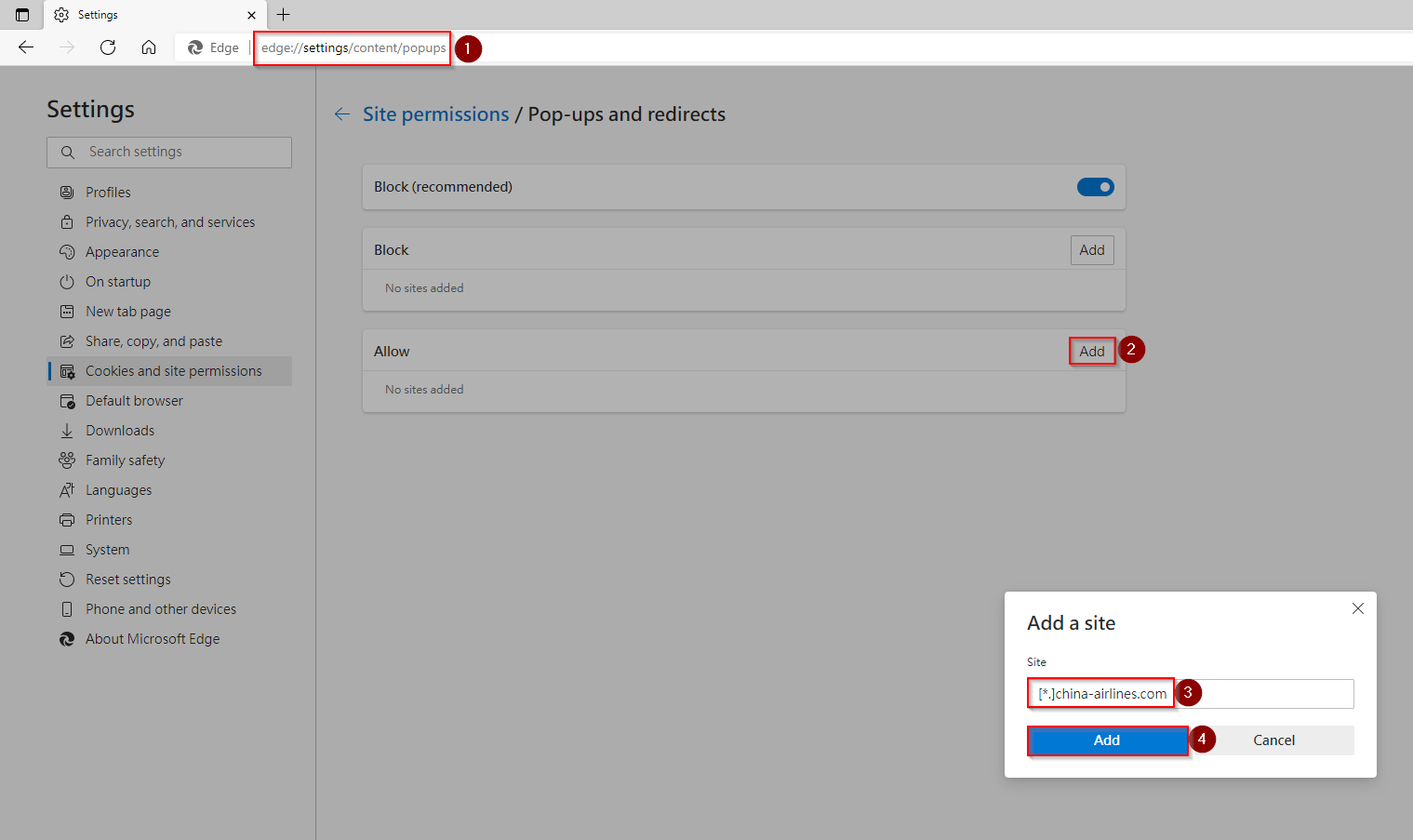ATTENTION
Your browser is configured to block pop-ups. This interferes with the CCNet ability
to launch some functions.
You should add the CCNet web site to your list of sites allowing pop-ups.
For Edge users, you can manually add the CCNet web site to your list of sites allowing pop-ups.
To do this:
You should add the CCNet web site to your list of sites allowing pop-ups.
For Edge users, you can manually add the CCNet web site to your list of sites allowing pop-ups.
To do this:
- 1. Type this instruction into URL bar: edge://settings/content/popups(For Chrome user, please type:chrome://settings/content/popups)
- 2. Click Add button.
- 3. Type this text into text box: [*.]china-airlines.com
- 4. Click Add button.